Thymeleaf 基本表达式
如需了解Thymeleaf以及Thymeleaf整合Spring Boot,请参考《Spring boot 之 Web应用开发篇》、《Spring Boot 之 Thymeleaf 篇》。
Thymeleaf的基本表达式有:
${...} 变量表达式
*{...} 选择变量表达式
#{...} 消息表达式
@{...} 链接url表达式
#maps 工具对象表达式
${}变量表达式:
用于访问容器上下文环境中的变量,功能同jstl中${}。
protected void doPost(HttpServletRequest req, HttpServletResponse resp) throws ServletException, IOException {
...
//Create Servlet context
WebContext ctx = new WebContext(req, resp, this.getServletContext(), req.getLocale());
ctx.setVariable("helloword","hello thymeleaf,wellcome!");
//Executing template engine
templateEngine.process("home", ctx, resp.getWriter());
}在模板的页面访问变量:
<p><span th:text="${helloword}"></span></p>*{}选择表达式:
选择表达式与变量表达式有一个重要的区别:选择表达式计算的是选定的对象,而不是整个环境变量映射。也就是:只要是没有选择的对象,选择表达式与变量表达式的语法是完全一样的。那什么是选择的对象呢?是一个:th:object对象属性绑定的对象。
如:
<div th:object="${session.user}" >
<p>Name: <span th:text=" *{firstName}" >Sebastian</span>. </p>
<p>Surname: <span th:text=" *{lastName}" >Pepper</span>. </p>
<p>Nationality: <span th:text=" *{nationality}" >Saturn</span>. </p>
</div>在上面这个例中,选择表达式选择的是th:object对象属性绑定的session. user对象中的属性。
#{}消息表达式(资源表达式):
通常与th:text属性一起使用,指明声明了th:text的标签的文本是#{}中的key所对应的value,而标签内的文本将不会显示。
模板文件index.html中,有如下代码:
<p th:text=" #{page.welcome}" >This text will not be show! </p>在项目的templates中有messages.properties,在该配置文件中有page.welcome:
home.welcome=this messages is from home.properties!
运行项目,模板页面在浏览器中的效果:
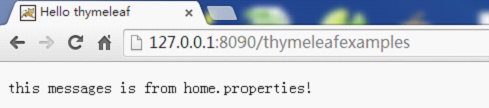
从测试结果可以看出,消息表达式通常用于显示页面静态文本,将静态文本维护在properties文件中也方面维护。这个通常用来做国际化等。
@{}超链接url表达式:
如:
<!-- MAIN CSS -->
<link rel="stylesheet" th:href="@{/front/css/menu.css}" href="../../../static/front/css/menu.css">
<link rel="stylesheet" th:href="@{/front/css/main.css}" href="../../../static/front/css/main.css">
<!--JS-->
<script th:src="@{/includes/jquery/GVerify.js}"></script>#maps工具对象表达式:
常用于日期、集合、数组对象的访问。这些工具对象就像是java对象,可以访问对应java对象的方法来进行各种操作。
<div th:if="${#maps.size(stuReqBean.students[__${rowStat.index}__].score) != 0}">
<label>${score.key}:</label><input type="text" th:value="${score.value}"></input>
</div>
<div th:if="${#maps.isEmpty(stuReqBean.students[__${rowStat.index}__].score)}">
...do something...
</div>其他工具对象表达式还有:
#dates #calendars #numbers #strings #objects #bools #arrays #lists #sets
更多详细表达式请访问 http://www.thymeleaf.org/doc/tutorials/3.0/usingthymeleaf.html#appendix-b-expression-utility-objects 或 http://www.thymeleaf.org/

鸟儿叫,花儿笑,一年一季春来到!